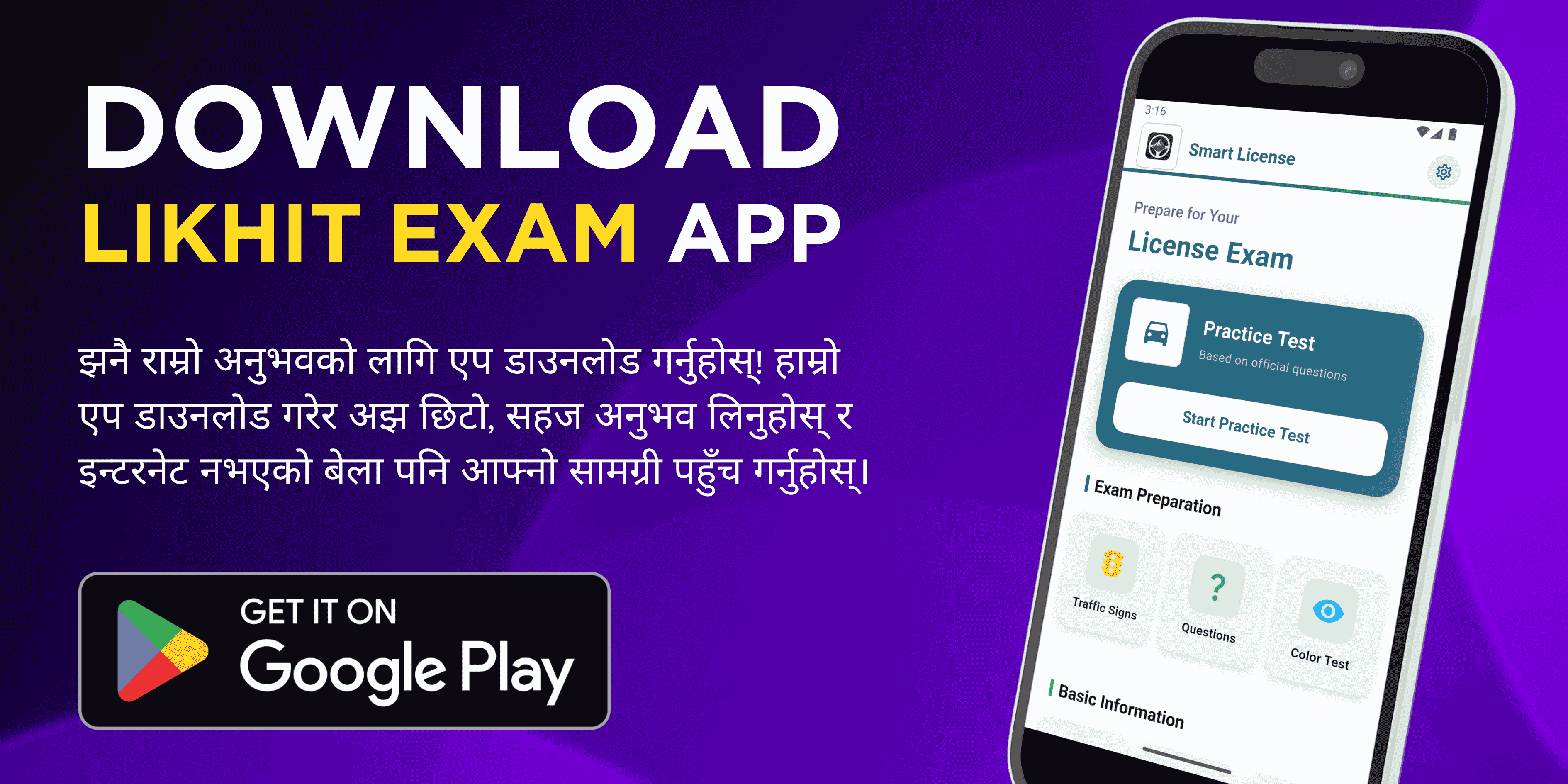What is my IP Address?
Your current network identity and location details
Your Public IP Address
216.73.216.44
Location
Columbus, Ohio
Country
United States
ISP / Organization
Amazon.com
Time Zone
America/New_York
Coordinates
39.9612, -82.9988
Weather Code
USOH0212
An IP (Internet Protocol) address is a unique numerical identifier assigned to each device connected to the Internet. It allows devices to communicate and exchange data with each other over the internet.
An IP address is a set of four numbers separated by periods, such as 192.168.1.1. There are two types of IP addresses: IPv4 and IPv6. IPv4 is the older and more commonly used type of IP address, while IPv6 is the newer and more advanced type.
An IP address can be dynamic or static. A dynamic IP address is assigned by an internet service provider (ISP) to a device each time it connects to the internet. A static IP address, on the other hand, is assigned permanently to a device and remains the same every time the device connects to the internet.
IP addresses are used for various purposes on the internet. They are used to identify and locate devices on the internet, route internet traffic between devices, and enforce security policies on networks. IP addresses are also used to track website visitors and monitor internet activity.
In summary, an IP address is a unique numerical identifier assigned to devices connected to the internet. It allows devices to communicate and exchange data with each other over the internet and is used for various purposes, such as identifying and locating devices, routing internet traffic, enforcing security policies, and tracking website visitors.
Version and Types of IP Address:
There are two versions of IP addresses: IPv4 and IPv6.
a) IPv4:
IPv4 addresses are 32-bit numbers represented in dotted decimal notation, such as 192.168.1.1. There are approximately 4.3 billion unique IPv4 addresses available, which is not enough to accommodate the rapidly increasing number of devices connected to the internet. IPv4 addresses are divided into classes, including A, B, C, D, and E, with each class having a different range of addresses. The first three classes (A, B, and C) are commonly used for networks.
b) IPv6:
IPv6 addresses are 128-bit numbers represented in hexadecimal notation, such as 2001:0db8:85a3:0000:0000:8a2e:0370:7334. IPv6 addresses provide a much larger address space, allowing for approximately 340 undecillion unique addresses. IPv6 addresses are divided into segments, with each segment separated by a colon. The first 64 bits represent the network address, and the remaining 64 bits represent the host address.
There are also different types of IP addresses, including:
a) Public IP Addresses:
Public IP addresses are used to identify devices on the public internet. They are unique and can be accessed from anywhere on the internet. Public IP addresses are assigned by ISPs and are used by devices such as servers, routers, and modems.
b) Private IP Addresses:
Private IP addresses are used to identify devices on private networks, such as local area networks (LANs). They are not unique and are only used within the local network. Private IP addresses are assigned by network administrators and are used by devices such as computers, smartphones, and printers.
c) Static IP Addresses:
A static IP address is a fixed IP address that is assigned permanently to a device. It does not change each time the device connects to the internet. Static IP addresses are commonly used for servers, routers, and other devices that require a consistent IP address.
d) Dynamic IP Addresses:
A dynamic IP address is an IP address that is assigned automatically by an ISP each time a device connects to the internet. Dynamic IP addresses are commonly used for personal computers, smartphones, and other devices that do not require a consistent IP address.
In summary, there are two versions of IP addresses: IPv4 and IPv6. IPv4 addresses are 32-bit numbers, while IPv6 addresses are 128-bit numbers. There are also different types of IP addresses, including public, private, static, and dynamic IP addresses.
Your IP Address is not really yours:
That's correct. Your IP (Internet Protocol) address is not really yours in the sense that it is assigned by your internet service provider (ISP) and can change over time.
When you connect to the internet, your device is assigned an IP address by your ISP. This IP address is used to identify and route internet traffic between your device and other devices on the internet.
If you have a dynamic IP address, your ISP can change your IP address periodically or when you reconnect to the internet. This means that your IP address is not fixed and can be assigned to other users when you are not using it.
In addition, your IP address can be hidden or masked using various methods such as using a virtual private network (VPN) or a proxy server. These methods allow you to use a different IP address than the one assigned by your ISP and can provide additional privacy and security.
Therefore, while your device is assigned an IP address by your ISP, it is not really "yours" in the sense that it can change and can be hidden or masked using various methods.
Why check for IP Address is important?
There are several reasons why you might want to check for an IP address, including:
Troubleshooting network issues: If you are experiencing network issues, checking your IP address can help identify if there are any conflicts or errors with your network configuration. You can also use tools to ping or trace the route to a particular IP address to troubleshoot network connectivity issues.
Geolocation: IP addresses can be used to determine the general location of a device. By checking an IP address, you can identify the general location of the device and determine if it is in a region that is relevant to your business or website.
Security: Checking IP addresses can help with security measures. For example, if you run a website, you can use IP addresses to block access from certain countries or regions that have high levels of malicious activity.
Digital marketing: If you are running digital marketing campaigns, checking IP addresses can help you track the location of visitors to your website. This can help you identify which regions are generating the most traffic and tailor your marketing efforts accordingly.
Compliance: In some cases, you may be required by law or regulation to record or track the IP addresses of visitors to your website or network. Checking IP addresses can help ensure compliance with these requirements.
In summary, checking IP addresses can help with troubleshooting network issues, geolocation, security, digital marketing, and compliance.
HOW DOES “WHAT IS MY IP” WORKS?
"What is my IP" is a common question that many people ask when they want to know their public IP address. There are several ways to determine your public IP address, but the most common method is to use an online tool or website that can display your IP address.
Here's how "What is my IP" works:
When you visit a website or use an online tool that displays your IP address, your device sends a request to the server hosting that website or tool.
The server receives your request and checks the information that is included in it. This information typically includes your IP address and other details about your device, such as the browser you are using and your operating system.
The server uses this information to determine your IP address and sends a response back to your device with this information.
The website or online tool displays your IP address on the screen, allowing you to view and copy it.
It's important to note that the IP address you see when you use a "What is my IP" tool is your public IP address. This is the IP address that is assigned to your device by your internet service provider (ISP) and is used to identify your device on the internet.
In summary, "What is my IP" works by sending a request from your device to a server hosting a website or online tool that can display your IP address. The server uses the information in the request to determine your IP address and sends it back to your device for display.
Frequently Asked Questions
Everything you need to know about Whats My Ip
Help Us Improve NepTools
Your feedback is crucial! Whether you've encountered a bug or have an idea for a new tool, we want to hear from you. Together, let's make NepTools even better.