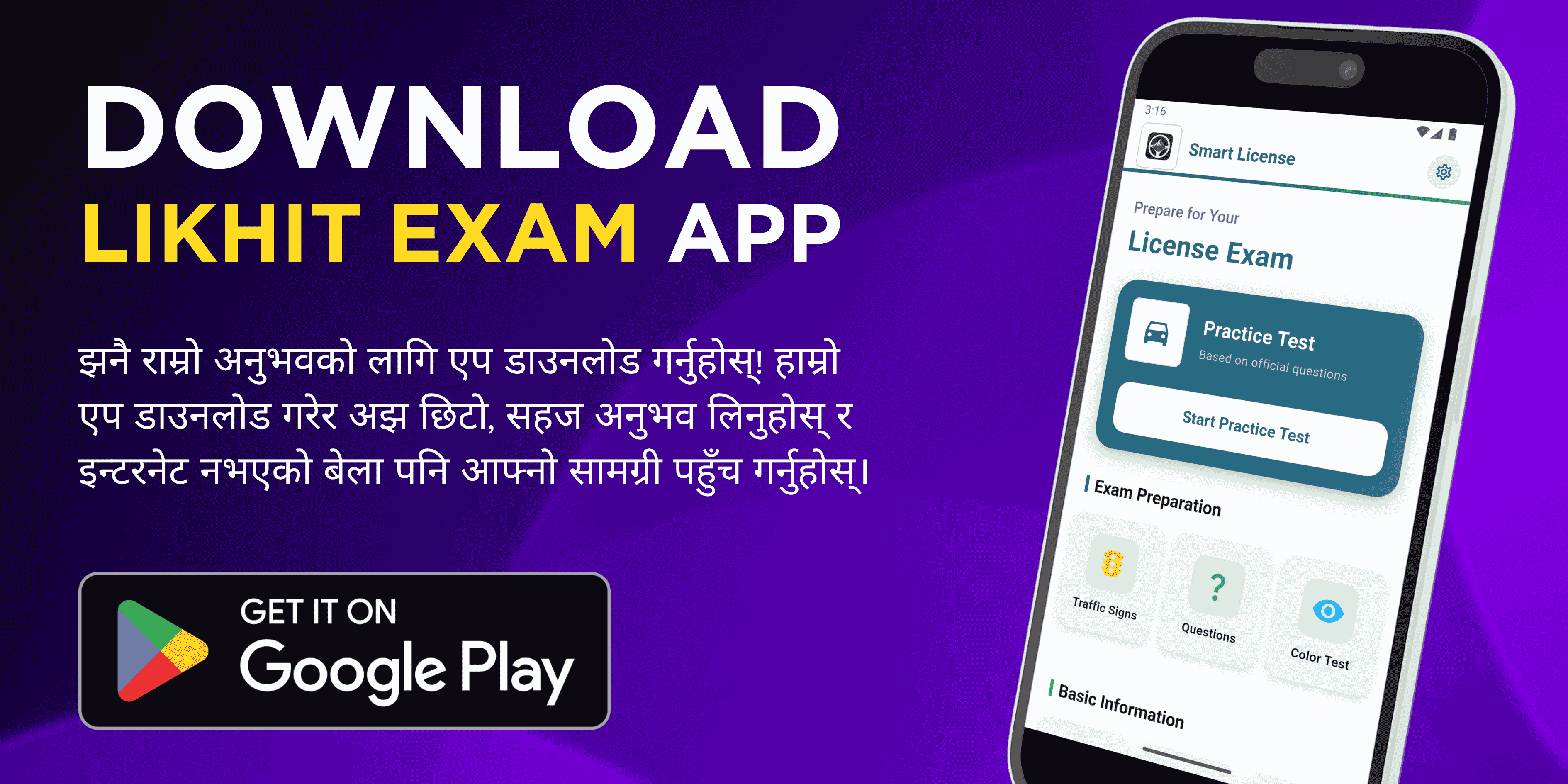Tap the microphone to begin
In today's fast-paced digital world, effective communication is paramount. For Nepali speakers, typing in the native script can sometimes be challenging, especially for those not accustomed to traditional keyboards. This is where Nepali voice typing comes into play, offering a seamless way to convert spoken words into written text.
What is Nepali Voice Typing?
Nepali voice typing is a technology that allows users to speak in Nepali, and the system transcribes the spoken words into written text in real time. This method leverages advanced speech recognition software to facilitate accurate and efficient transcription.
Benefits of Using Nepali Voice Typing
- Speed and Efficiency: Speaking is generally faster than typing. With voice typing, lengthy documents or messages can be created swiftly, saving valuable time.
- Accessibility: For individuals who find typing in Nepali scripts challenging, such as the elderly or those with certain disabilities, voice typing provides an accessible alternative.
- Convenience: On-the-go professionals can dictate notes or messages without needing to use a keyboard, enhancing productivity.
- Accuracy: Modern speech recognition technologies have high accuracy rates, ensuring that the transcribed text closely matches the spoken words.
How Does Nepali Voice Typing Work?
Nepali voice typing utilizes speech recognition technology to convert spoken language into text. When a user speaks into a microphone, the software analyzes the audio input, processes the linguistic data, and displays the corresponding text on the screen. This process involves complex algorithms that can understand various accents and dialects within the Nepali language.
Features to Look for in a Nepali Voice Typing Tool
When selecting a Nepali voice typing tool, consider the following features:
- Real-Time Transcription: The ability to see your words transcribed instantly as you speak.
- High Accuracy: The tool should accurately capture spoken words, minimizing errors.
- User-Friendly Interface: An intuitive design that makes the tool easy to use, even for beginners.
- Language Support: Comprehensive support for various Nepali dialects and accents.
- Punctuation Recognition: The capability to understand and insert punctuation marks as dictated.
Tips for Effective Use of Nepali Voice Typing
To maximize the benefits of Nepali voice typing, consider the following tips:
- Clear Pronunciation: Speak clearly and at a moderate pace to ensure the software accurately captures your words.
- Quiet Environment: Use the tool in a quiet space to minimize background noise, which can interfere with accurate transcription.
- Regular Updates: Ensure that your voice typing software is up-to-date to benefit from the latest improvements and features.
- Review Transcriptions: Always review the transcribed text for any errors or misinterpretations and make necessary corrections.
The Future of Nepali Voice Typing
As technology advances, we can anticipate even more accurate and intuitive Nepali voice typing solutions. Integration with various applications and devices will make voice typing an integral part of daily communication for Nepali speakers. Continuous improvements in artificial intelligence and machine learning will further enhance the accuracy and usability of these tools.
Conclusion
Nepali voice typing is revolutionizing the way Nepali speakers interact with technology. By providing a fast, efficient, and accessible method of text input, it breaks down barriers associated with traditional typing methods. Whether you're a student, professional, or someone looking to communicate more effectively, embracing Nepali voice typing can significantly enhance your digital experience.
Frequently Asked Questions
Everything you need to know about Nepali Voice Typing
Help Us Improve NepTools
Your feedback is crucial! Whether you've encountered a bug or have an idea for a new tool, we want to hear from you. Together, let's make NepTools even better.